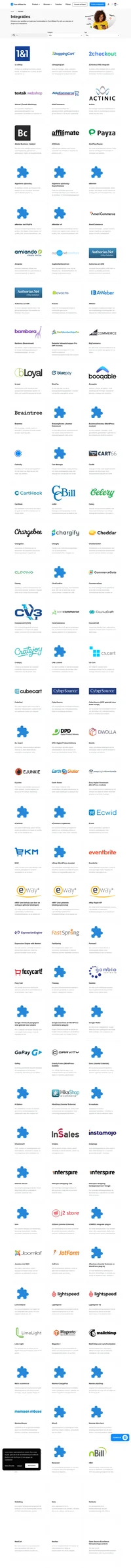Gambio integration
Een alles-in-één winkelwagenoplossing.
Deze integratiemethode integreert Post Affiliate Pro met Gambio online winkeloplossing (v 2.5 en hoger).
U kunt het subtotaal, de bestel-ID en de valuta volgen. Het ondersteunt ook Lifetime Commissions.
Bewerk controllerbestand
Probeer de tekst te vinden die zegt:
select orders_id, orders_status, payment_method from
en voeg ‘, currency‘ na ‘payment_method‘ toe.
Nu is de laatste stap om de regel te vinden:
$coo_checkout_success_content_view->set_content_data('extender_html_array', $coo_checkout_success_extender_component->get_html_output_array());
Voeg de volgende verkooptrackingcode toe boven die regel:
/* Post Affiliate Pro integration snippet */
$papOrderTotals = xtc_db_query("select value from ".TABLE_ORDERS_TOTAL." where orders_id = '".$last_order."'");
$papOrders = xtc_db_fetch_array($papOrderTotals);
$papTrackingCode = '<script id="pap_x2s6df8d" src="https://URL_TO_PostAffiliatePro/scripts/trackjs.js" type="text/javascript"></script>
<script type="text/javascript">
var sale = PostAffTracker.createSale();'."
sale.setTotalCost('".$papOrders['value']."');
sale.setOrderID('".$last_order."');
sale.setData1('".$_SESSION['customer_id']."');
sale.setCurrency('".$orders['currency']."');
PostAffTracker.register();
</script>";
$coo_checkout_success_content_view->set_content_data('papTrackingCode', $papTrackingCode);
/* /Post Affiliate Pro integration snippet */
Sla uw wijzigingen op en ga verder met de volgende stap.
Sjabloon bewerken
<!-- Post Affiliate Pro integration snippet -->
{$papTrackingCode}
<!-- /Post Affiliate Pro integration snippet -->
Sla uw wijziging op. Navigeer naar het beheerderspaneel Toolbox> Cache en maak de Output cache leeg met de knop voor: ‘Leeg pagina output cache’
Dat is alles, u bent klaar!
Ontdek hoe u Post Affiliate Pro kunt integreren met toonaangevende e-commerce platformen zoals 11 eShop, 1ShoppingCart, en 2Checkout voor verbeterde conversietracking en partnerrapportage. Start een gratis account en optimaliseer uw online verkoop- en marketingstrategieën eenvoudig. Bezoek nu om meer te leren over onze uitgebreide integratiemogelijkheden en begin met het vergroten van uw online succes!
Ontdek de uitgebreide Affiliate Programma Directory bij Post Affiliate Pro en verdien extra inkomsten in de media- en marketingindustrie. Verken talloze partnerprogramma's met specifieke commissiestructuren, promotiemateriaal en gratis proefperiodes van 14 dagen. Start vandaag nog en maximaliseer uw verdiensten!