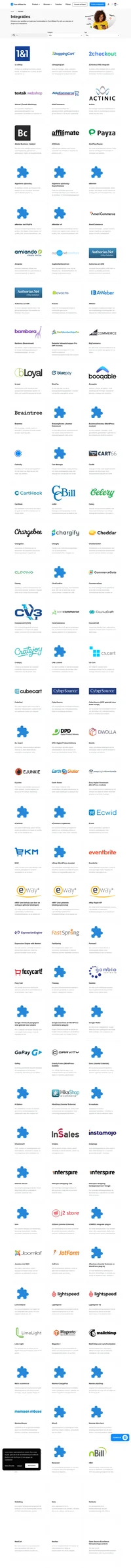AlertPay (Payza) integration
Een online betalingsplatform waarmee u bijna overal ter wereld geld kunt verzenden en ontvangen, kunt winkelen, online kunt betalen of betaald kunt worden.
1. Activeer IPN in AlertPay
Onthoud de beveiligingscode en gebruik de volgende waarschuwings-URL: https://URL_TO_PostAffiliatePro/plugins/AlertPay/alertpay.php
2. Activeer AlertPay-plug-in in PAP
Ga naar Plug-ins
- Zoek de AlertPay-integratieplug-in en klik op Activeren
- Zoek na activering deze plug-in opnieuw en klik op Configureren
- Selecteer het aantal aangepaste velden dat kan worden gebruikt voor PAP (standaard is 1)
- Voer de beveiligingscode in die u hebt gekregen bij het activeren van IPN in AlertPay
3. Voeg code toe aan elke knop
Voeg deze code toe aan elke alertpay-knop. Als u een ander aangepast veld dan 1 heeft gekozen, vervangt u apc_1 overal door apc_YOUR_NUMBER.
<input type="hidden" name="apc_1" value="" id="pap_dx8vc2s5">
<script id="pap_x2s6df8d" src="https://URL_TO_PostAffiliatePro/scripts/notifysale.php" type="text/javascript">
</script>
Voorbeeld van gewijzigde knop:
<form method="post" action="https://www.alertpay.com/PayProcess.aspx" >
<input type="hidden" name="ap_purchasetype" value="item"/>
<input type="hidden" name="ap_merchant" value="163899@gmail.com"/>
<input type="hidden" name="ap_itemname" value="gdfgdf"/>
<input type="hidden" name="ap_currency" value="USD"/>
<input type="hidden" name="ap_returnurl" value=""/>
<input type="hidden" name="ap_itemcode" value="dfg"/>
<input type="hidden" name="ap_quantity" value="1"/>
<input type="hidden" name="ap_description" value="dfg"/>
<input type="hidden" name="ap_amount" value="456"/>
<input type="image" name="ap_image" src="https://www.alertpay.com//PayNow/B410C80C841042BE90080C349815932Dg.gif"/>
<input type="hidden" name="apc_1" value="" id="pap_dx8vc2s5">
<script id="pap_x2s6df8d" src="https://URL_TO_PostAffiliatePro/scripts/notifysale.php" type="text/javascript">
</script>
</form>Dit is alles wat nodig is. Wanneer er nu een uitverkoop is, gebruikt Payza zijn IPN-functie om ons script voor het volgen van verkopen aan te roepen, en het systeem genereert commissie voor de partner.
Ontdek de uitgebreide Affiliate Programma Directory bij Post Affiliate Pro en verdien extra inkomsten in de media- en marketingindustrie. Verken talloze partnerprogramma's met specifieke commissiestructuren, promotiemateriaal en gratis proefperiodes van 14 dagen. Start vandaag nog en maximaliseer uw verdiensten!
Ontdek hoe u Post Affiliate Pro kunt integreren met toonaangevende e-commerce platformen zoals 11 eShop, 1ShoppingCart, en 2Checkout voor verbeterde conversietracking en partnerrapportage. Start een gratis account en optimaliseer uw online verkoop- en marketingstrategieën eenvoudig. Bezoek nu om meer te leren over onze uitgebreide integratiemogelijkheden en begin met het vergroten van uw online succes!